Even after you have a Sorani Kurdish keyboard set up on your computer or device, it can be a challenge to find the right key to type the letter that you need. This is especially true if your physical keyboard is made for English or another language. The pictures below show how the keys on a United States English keyboard correspond to the Sorani Kurdish keyboard. You can use these pictures as cheat sheets to help you find the right key for the Kurdish letter that you want to type. You’ll also find free, printable reference sheets at the bottom of this page.
All of the Sorani keyboard diagrams on this page were made based on the default keyboard layout in Windows 10. Sorani Kurdish keyboards on other devices should have the same basic layout for the letters used in Kurdish.
Sorani versus US English keyboard layouts
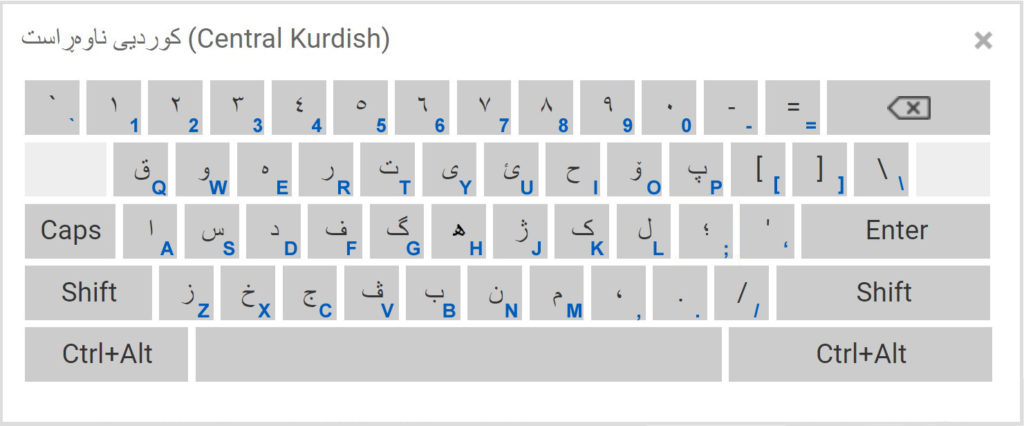
To access some Sorani letters you’ll need to push the Shift key. Here’s the Sorani keyboard layout with Shift key pressed.
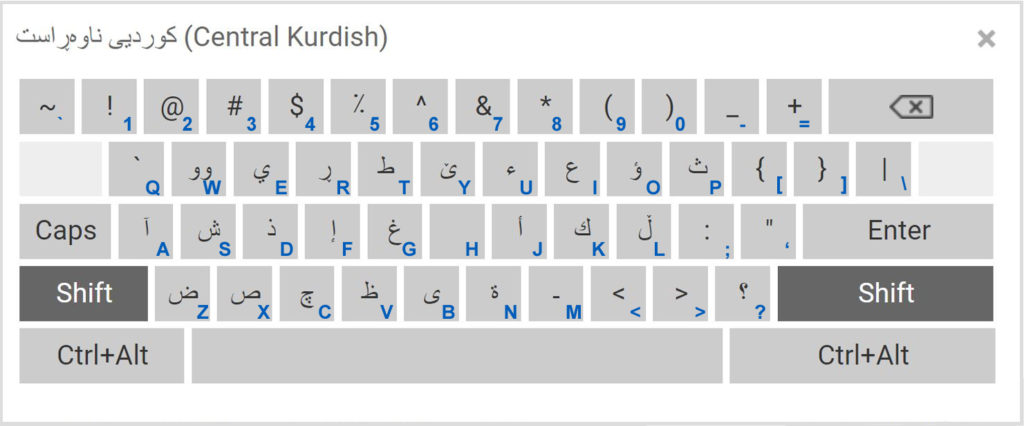
The “hamza” key for words that begin with vowels
The hardest key to find on the keyboard might be the “hamza”, the letter that is used at the beginning of words that begin with vowels. It’s found on the “U” key of an English keyboard.
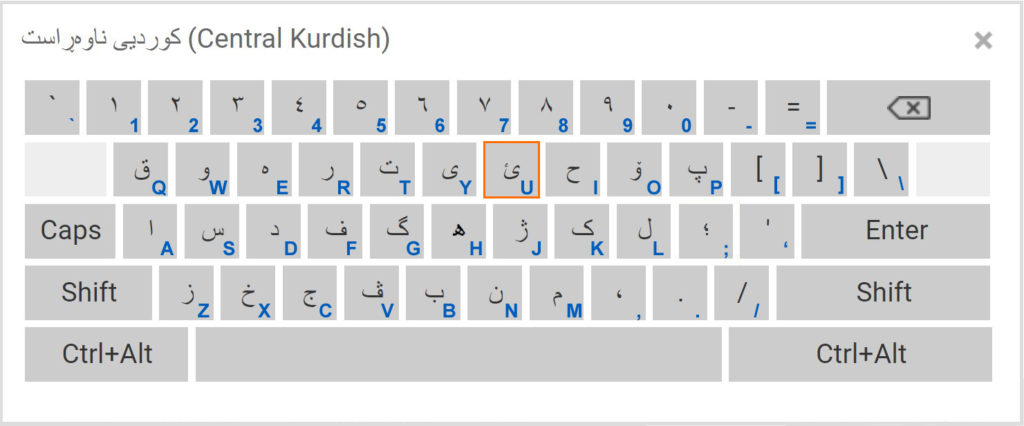
Letters on the keyboard not used in writing Sorani
Not all of the letters on the Sorani keyboard are used regularly when writing the language. Since Sorani doesn’t have capital letters, not all of the keys were needed for Kurdish letters when Shift is pressed. The leftover spaces on the keyboard were filled in with letters that are used in writing Arabic. The pictures below have these keys “blanked out”, or colored white, to make it easier to see the keys that you’ll actually need in writing Sorani.*
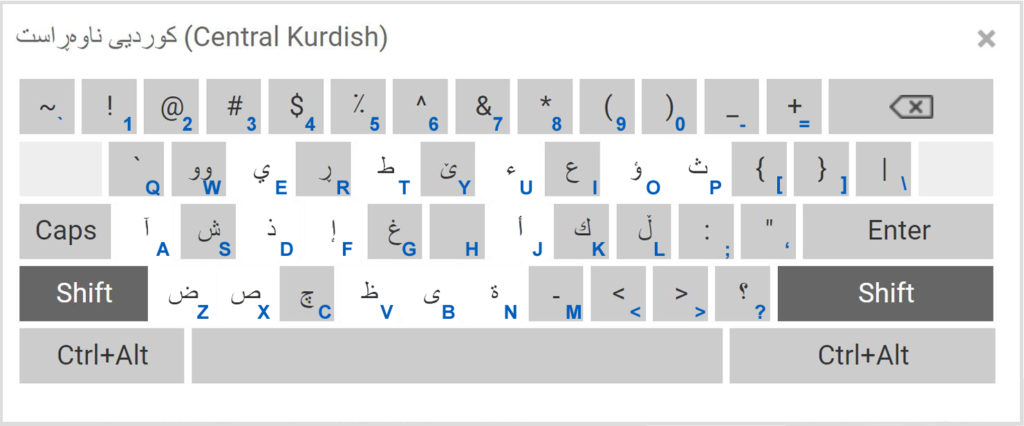
* Note that the letter ی, which is used in Sorani, is whited out on the Shift + B key. The better way to type this letter is by pressing the Y key (without shift).
Printable quick reference sheets
Download and print these free reference sheets to help you find the right key at a glance while you’re typing Sorani Kurdish. There are three options:
- Sorani Kurdish vs. US English keyboards (the first two images on this page)
- Sorani Kurdish vs. US English keyboards – Simplified (showing hamza, Arabic letters whited out – like the third and fourth images on this page)
- Sorani Kurdish only – you can print this and write in the corresponding keys from whatever keyboard you’re using.
Featured image: Photo by bruce mars on Unsplash

